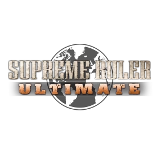SR2020 Mouse Clicking[ | ]
Submitted by Balthagor on Sun, 01/13/2013 - 20:50
Mouse Functions[ | ]
Overview[ | ]
| Click | Shift-Click | Ctrl-Click | Drag/RBand | DoubleClick |
|---|---|---|---|---|
| Left Click on Player Units | ||||
| Popup Unit Selection List | Select Stack; No Popup List; Units With Orders/Landed Excluded | (Additive Selection) | Start Rubber Band Selection | |
| Left Click / No Player Units | ||||
| Start Rubber Band Selection | ||||
| Right Click | ||||
| Show RightClick Context-Sensitive Menu | (same) | Show Land Dept / Mil or Complex Tabs | Map Drag; GUI unchanged; Don't show menu | |
Note: Ctrl+Shift+Select will "additive, not ordered" select.
Right Click[ | ]
- keep bottom panel as is... and show R.C. menu. Contents of menu are context sensitive own/other region.
- right click map drag. keeps lower GUI the same. no menu.
- Set region owning hex selected as picked region in State dept.
CTRL + Right Click (or back button on some mice)[ | ]
- different by hex contents, priority for following order;
- Units - --> LAN - military presence
- Facilities - --> LAN - Complex Details
- Terrain- --> LAN - now military presence for loyalty & supply
Left Click - Player Units[ | ]
- make target hex the selected hex
- Contest Sensitive Menu
Left Click - Other cases[ | ]
- show Complex Details subdepartment and make hex selected
Shift + Left Click or Shift + Rubber Band[ | ]
- Select your unit/Stack.
- no pop-out menu
- Units with player orders other than "move" are not active highlighted.
- Aircraft landed on carriers are not active highlighted
Rubber Band using Left Click[ | ]
- Make all units selected and active highlighted
- Same as Left Click
Using Ctrl + Left Click[ | ]
- New in update 6
- additive selection tool
- Works with both Left-Click on Stack and Rubber-Band-Left-Click
Menu Options[ | ]
the menu option "There are some game menu options available to customize the above functions, including;
- Controls - Show Popup When Selecting Single units
- Show the menu list if only one unit is in the hex/list when option selected.
- Controls - Show Popup When Selecting Unit Stacks
- Show the menu list of units in the hex on left click when option selected.
- Controls - Show Popup When Selecting banding units
- Show the menu list of units in the area on elastic banding when option selected.