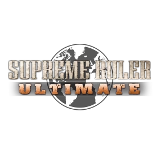The Supreme Ruler and Galactic Ruler series of games offer a high degree of moddability. Much of the data files are stored in a plain text format and can be viewed in a basic text editor such as notepad. The more recent games in the series benefit from modding tools, available directly through Steam, that make it easier to work with the individual files. The sheer complexity of the game does mean that there are many files and each file can contain a very large amount of data, such that modding content for these games is still challenging. This document is an effort to ease users into editing. Our team is also working to update the tools, we apologize if the tools and these instructions are at times out of sync.
It should be noted that each game in the series has seen an evolution of the game engine. This means that while they might each have a certain named file, such as the DEFAULT.TTRX file, the contents of the file in terms of the number of data columns and the order of those data columns may differ between versions. In some cases tools may exist to load a file from a previous version and save it for the current version. The location of certain files and folders may also change between game versions.
Previous Games
SR1936, Ultimate and Great War are built on the same engine structure making data files compatible with each, however the file structure is slightly different:
- /Custom Folder for Supreme Ruler 1936 is in the root directory
- /Custom Folder for Supreme Ruler Ultimate is in /Scenario
- Scenarios in Supreme Ruler Ultimate are separated in to subfolders within /Scenario
- Some Modding tools (Map Editor, Scenario Creator & Asset Manager) are specifically designed for Supreme Ruler Ultimate.
What Mods Exist? Where can I find them?
For more recent titles, most mods can be found on the Steam Workshop. Mods for legacy titles are listed on BGForums.com.
Where Can I Get the Tools?
If you own Supreme Ruler Ultimate, Supreme Ruler 2030 or Galactic Ruler you can get the tools directly from the tools section of your Steam library.
What Can I Do?
With the release of Supreme Ruler Ultimate Update 9.1.76, new modding tools - the Map Editor, Scenario Creator & Asset Manager - have been released, making it easier to modify and create the data files used by the game engine. Additionally, most data files can be edited in plain text.
All Scenarios/Campaigns/Scenarios For SRU and later game versions include overrides of core game elements (graphics, meshes, etc)
- A game called SAMPLE.Scenario will now first try to load game elements from subfolder SAMPLE\xxx, ie SAMPLE\Graphics, SAMPLE\Sounds, etc
- There is a priority sequence of loading content - check out Steam Workshop page for more details on content load priorities
Take a look at a walkthrough for the new Scenario Creator/Map Editor:
Here are some of the areas players can modify:
- Edit / Create Maps (Map Editor)
- Mod Cabinet Ministers
- Mod Unit 3D Meshes
- DEFAULT.PICNUMS definition file
- Events
Data files:
- News/Email Data
- Regional Data
- REGIONINCL
- Tech Tree
- WMData
Equipment Data (Units and Facilities)
Other Information: