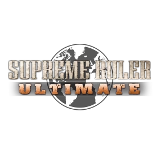Map Overrides[ | ]
Along with the .Scenario file to indicate the data used for a map, it is possible to include a .CSV file that contains overrides to things such as region relations and existing treaties. To use such a file the .Scenario must specify it in the section #endifset
The line should look lie this;
#include "filename.csv"
This file is also used to create random events in scenarios.
Override Data[ | ]
The file itself contains multiple data sections;
&®IONSCEN[ | ]
This section is a table of data containing the following information;
| Region ID | In Scen | Time Vic | Loss End | CommandV | No Cap Land | Not Playable |
| ID from .CVP file | Playable if "limited" set in .Scenario | Victory to this region when time expires | Loss of this region ends game | Spawn Command Vehicle | Cannot Capture Land | Not a Playable region |
&&CVPREL[ | ]
This section is a table of data containing the following information;
| Region ID | Treaty # | Civ Adjust | Dip Adjust | Belli Adjust | ||
| ID from .CVP file | from /INI/rtreaties.csv | modifier to Civilion Opinion (range +1 to -1?) | modifier to Diplomatic Rating(range +1 to -1?) | modifier to Causus Belli (range +1 to -1?) |
(The list of Region ID #'s compared to Region Names cand be found here)
| Treaty # | Treaty Name |
| 1 | Formal Alliance |
| 2 | Non Aggression Pact |
| 3 | Ceasefire |
| 4 | Peace |
| 10 | Mutual Defense |
| 12 | Full Transit Treaty |
| 13 | Land Transit & Supply |
| 14 | Air Transit |
| 15 | Sea Transit & Supply |
| 30 | Line of Sight Treaty |
| 50 | Troop Withdrawal Treaty |
| 78 | Combat Supplies Treaty |
| 79 | Military Unit Supply Treaty |
| 81 | Free Flow of Labor Force |
| 84 | Free Trade |
| 87 | Favored Trading Partner |
| 88 | Favored Research Partner |
| 90 | Embassy |
| 91 | Criminal Extradition |
| 100 | Missile Defense |
| 113 | UN Vote Proxy |
| 120 | Declare War against ... |
| 121 | End Alliance with ... |
| 122 | Economic Boycott of ... |
| 123 | Technological Boycott of ... |
&&SEVENTS[ | ]
See Custom Events.
&&GROUP[ | ]
A "Group" of regions consists of multiple Regions grouped together to form one political super-Region with one single government. The Region name and capital city of the first Region in the group will become the name and capital city of the new super-region.
For instance, to add "Ukraine" to the Russian Region do the following:
- Open the Maps folder.
- Make backup copies of the World2020.CVP and the World2020.REGIONINCL files.
- Open the World2020.CVP file using Notepad.
- Search for the Region name "Ukraine".
- On the "&&CVP" line above this Region name is Ukraine's Region ID number - "1102".
- Now search for the Region name "Russia".
- Scroll down to Russia's "&&GROUPING" section add a new line with Ukraine's Region number of "1102".
- Save your work and close the file.
- Open the World2020.REGIONINCL file and search for Region ID "1102".
- Comment out this line by adding "//" to the beginning of the line so that it reads "//1102"
- Save your work and close the file.
- Re-build the World2000 cache file.